How to remove Keyboard Layout Indicator on Ubuntu 14.04

Ubuntu 14.04 final beta is made available and final version is expected to be released on April 17. I have been using Arch Linux as my main operating system for a long time but GNOME's being sucky (by being sucky i mainly refer to its "nevermind all the standards we develop for like 20 years and create all desktop experience from scratch, how about starting by removing the taskbar?" philosophy) made me start looking for better (well, usable at least) alternatives.
I am not a big fun of unity, but I think I secretly liked the idea behind the Canonical's development; supporting the free software, but not in a new-user-scaring, sharp kind of way. That's way I decided to give another try to Ubuntu, and guess what? I kind of liked it.
There was a keyboard layout indicator at the indicator, upper right side of the screen.
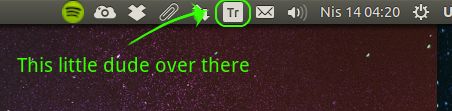
Since I was using a single keyboard layout it was not necessary. If you share the same opinion, here is how to remove it from there:



